If you’re serious about music, the best Spotify equaliser settings can transform your listening experience. Spotify’s built-in EQ is more than just sliders—it’s your secret weapon to enhance bass, sharpen vocals, or fine-tune treble for different music genres.
Whether you’re into pop, classical, hip-hop, or rock, using the right equalizer settings ensures every note hits just right.
In this expert guide, we’ll break down what the equalizer does, how to use it, and reveal genre-specific presets for the best Spotify equaliser settings in 2025.
What Is the Spotify Equalizer?
If you’ve ever felt like your favorite song sounds a bit flat, lacks punch, or the vocals don’t stand out as much as they should, you’re not alone.
This is where the Spotify Equalizer comes in—a built-in audio tool that allows users to tailor how music sounds on their device.
So, what is the Spotify Equalizer? Simply put, it’s a feature within the Spotify app (available on iOS and Android) that lets you manually adjust different audio frequencies—like bass, mids, and treble—to better suit your preferences, your headphones, or even the genre you’re listening to.
These adjustments can transform the entire feel of a song, making your music more vibrant, punchy, or clear depending on the setting.
Unlike preset volume controls, an equalizer (EQ) provides sliders for different frequency bands, typically measured in Hertz (Hz). For example:
- 60 Hz – 250 Hz affects bass
- 400 Hz – 1 kHz shapes vocals and instruments
- 2 kHz – 14 kHz boosts clarity, brightness, and treble
By customizing these frequency levels, you can fix muffled vocals, sharpen high notes, or pump up the bass which all are based on your personal taste.
Another major benefit of the Spotify Equalizer is that it’s easy to use. You don’t need to be a certified audiophile or sound engineer.
Whether you want more thump in your hip-hop beats or crystal-clear vocals in your acoustic playlist, adjusting the EQ takes just seconds and can dramatically improve your listening experience.
Here’s why this feature matters for you:
- It helps compensate for audio quality differences in headphones, Bluetooth speakers, or car systems.
- It allows genre-specific tuning, so jazz sounds soft and warm while EDM gets that club-like punch.
- It provides accessibility for people with hearing sensitivities, letting them enjoy music comfortably.
The bottom line: knowing What is the Spotify Equalizer and how to use it gives you more control over your audio quality, which is especially valuable if you stream music daily or care about sound clarity and balance.
Tip: A properly tuned EQ can make a budget pair of headphones sound significantly better than you’d expect—don’t underestimate its power.
How to Access Spotify Equalizer (iOS & Android)
Tuning your audio for a better listening experience starts with a simple step—knowing how to access Spotify Equalizer (iOS & Android).
Whether you’re using an iPhone or an Android device, Spotify gives you control over sound frequencies to enhance music quality based on your taste, device, and environment.
Learning how to access Spotify Equalizer (iOS & Android) is essential for anyone looking to fine-tune their sound output. Follow the steps below to unlock better audio instantly.
How to Access Spotify Equalizer on Android:
Android users have it easy — Spotify has a built-in equalizer that integrates seamlessly with your device’s sound system.
Step-by-step guide:
- Open the Spotify app.
- Tap on the gear icon (⚙️) at the top-right to open Settings.
- Scroll down and tap on Playback.
- Find and tap Equalizer (this may open your phone’s native EQ settings).
- Toggle the EQ switch to On.
- Choose your favorite preset like Pop, Rock, or Bass Booster, or customize the sliders manually.
Tip: Try small changes to bass and treble, then test with different genres to find your personal best Spotify equaliser settings.
How to Access Spotify Equalizer on iOS:
On iPhones, Spotify does not include an in-app EQ, but you can still adjust sound through iOS settings or third-party apps.
Option 1: Using iPhone’s Built-In Music EQ
This works if you stream Apple Music or use downloaded Spotify songs with your device’s audio.
Steps:
- Go to Settings on your iPhone.
- Scroll and tap on Music.
- Tap EQ.
- Select a preset like Late Night, Bass Booster, or Treble Booster.
Option 2: Using Third-Party EQ Apps
If you want more control over your Spotify playback:
- Try apps like Boom: Bass Booster & Equalizer, Equalizer FX, or EQ Player.
- These apps can apply advanced EQ settings over Spotify via device-wide audio adjustments.
Spotify Equalizer Tips for Both Platforms:
- Enable High-Quality Streaming in Spotify > Settings > Audio Quality for best results.
- Use wired headphones when testing EQ settings for more accurate tuning.
- Adjust EQ for each listening environment — what sounds great on headphones may not sound as good in your car or on speakers.
What Are the Best Spotify Equaliser Settings?

When it comes to enhancing your audio experience on Spotify, understanding what are the best Spotify equaliser settings can make a huge difference.
Whether you’re using high-end headphones or simple wireless earbuds, adjusting your EQ (equalizer) allows you to customize how every song sounds based on your taste, mood, and the device you’re using.
Unlike default presets that come with your device, Spotify’s Premium built-in equalizer gives you granular control over specific frequency bands—meaning you can manually boost the bass, reduce harsh mids, or sharpen treble to your liking.
Why Customize Equalizer Settings?
Before diving into the best settings, here’s why you should bother tweaking your equalizer:
- Different genres need different sound profiles
- Your headphones or speaker type affect sound output
- You may prefer punchy bass or crystal-clear vocals
- Everyone hears frequencies differently
By learning what are the best Spotify equaliser settings, you get more out of every song, podcast, or playlist.
Best Universal Spotify Equaliser Settings (Custom Preset)
This setup works well for most users and music genres, especially if you enjoy clarity with a balanced touch of bass and brightness.
| Frequency | Adjustment | Purpose |
|---|---|---|
| 60 Hz | +2 dB | Subtle bass lift for depth |
| 230 Hz | 0 dB | Keep low-mids neutral |
| 910 Hz | -1 dB | Reduces muddy mids |
| 3.6 kHz | +2 dB | Brings out vocals & instruments |
| 14 kHz | +3 dB | Adds sparkle and treble clarity |
This is considered one of the best Spotify equaliser settings for general listening across multiple genres, including pop, indie, lo-fi, and acoustic tracks.
Additional EQ Settings by Goal:
1. For Bass Lovers (EDM, Hip-Hop, Trap):
- 60 Hz: +5 dB
- 230 Hz: +3 dB
- Mids: Slight dip (-1 to -2 dB)
- Treble: +1 dB
2. For Vocal Clarity (Podcasts, Classical, Acoustic):
- Mids (910 Hz – 3.6 kHz): +3 dB
- Treble (14 kHz): +2 dB
- Bass: Slightly reduced or flat
3. For Balanced All-Round Use (Pop, Jazz, R&B):
- Small boosts in bass and treble
- Mids slightly recessed
- This provides a pleasant V-shaped sound curve
There’s no universally perfect EQ setting because sound is subjective. What sounds rich and deep to one person might feel too bass-heavy to another.
So, use these suggested presets as starting points and fine-tune from there. Over time, your ears will guide you to the best Spotify equaliser settings for your unique taste.
Spotify Equalizer Presets for Different Genres
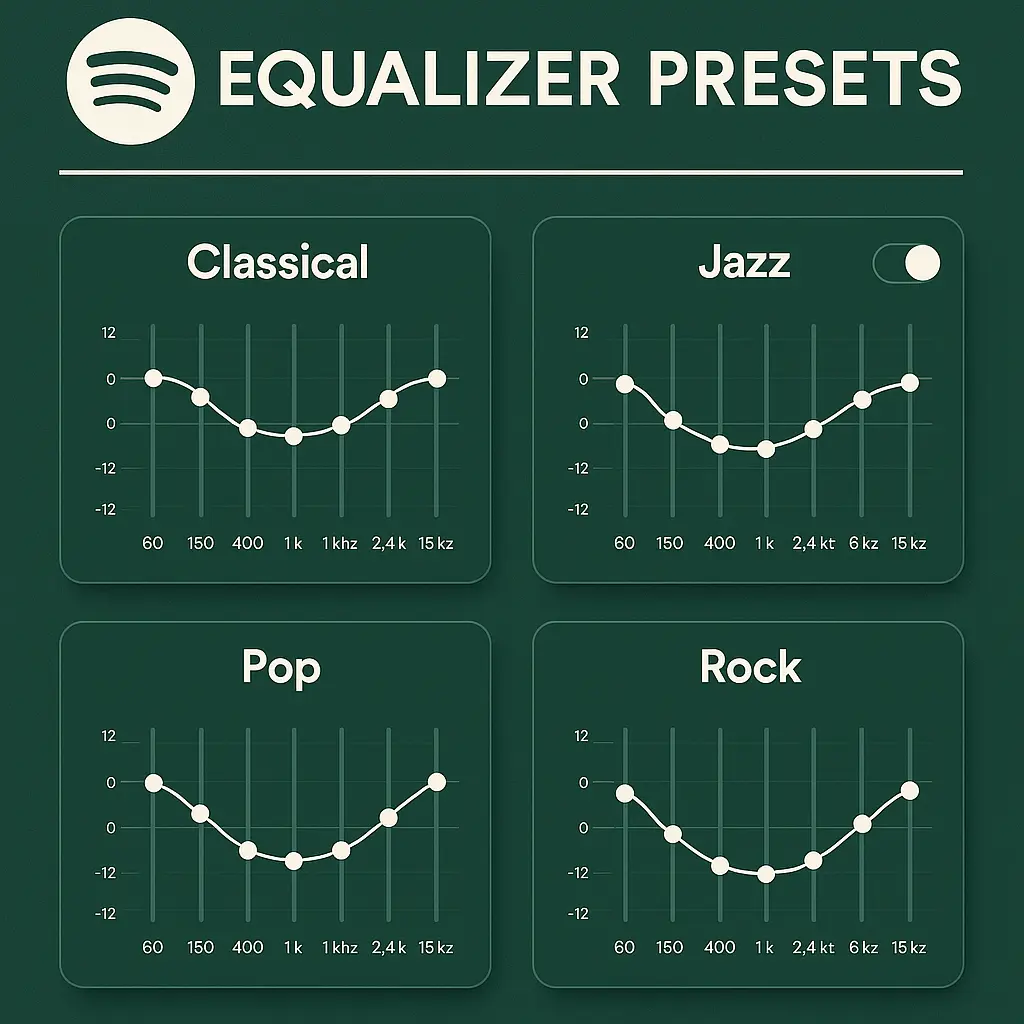
Music isn’t one-size-fits-all—and neither are your equalizer settings. Each genre emphasizes different elements: bass in hip-hop, mids in rock, highs in classical, and so on.
That’s why using equalizer presets for different genres can dramatically enhance your Spotify listening experience.
These tailored EQ settings allow you to hear music the way it was meant to be heard—whether that’s thunderous bass, crisp snares, or crystal-clear vocals.
Let’s explore the best Spotify equaliser settings for various genres and why they work so well.
1. Pop Music – Bright & Vocal-Focused
Pop songs are all about vocals, hooks, and polished production. To make the most of your favorite radio hits, try an EQ that enhances clarity and adds a little sparkle.
Best Spotify Equaliser Settings for Pop:
- 60 Hz (Bass): +1 dB
- 230 Hz (Low Mids): 0 dB
- 910 Hz (Mids): +2 dB (boosts vocal presence)
- 3.6 kHz (Upper Mids): +2 dB
- 14 kHz (Treble): +3 dB (adds brightness)
2. Rock & Alternative – Full-Range Dynamics
Rock music is rich in electric guitars, powerful drums, and gritty vocals. You’ll want EQ settings that boost mids and highs without drowning out the rhythm section.
Best Spotify Equaliser Settings for Rock:
- 60 Hz: +2 dB (adds drum depth)
- 230 Hz: -1 dB
- 910 Hz: +2 dB (for guitar clarity)
- 3.6 kHz: +2 dB (sharpens vocals)
- 14 kHz: +1 dB
3. Hip-Hop & Rap – Heavy Bass, Clean Vocals
If you love thumping bass lines and crisp vocal flows, you need EQ settings that focus on low-end energy without sacrificing clarity.
Best Spotify Equaliser Settings for Hip-Hop:
- 60 Hz: +5 dB (deep bass boost)
- 230 Hz: +2 dB
- 910 Hz: -1 dB
- 3.6 kHz: 0 dB
- 14 kHz: +2 dB
4. Classical – Clarity, Depth & Balance
Classical music is refined and expressive, showcasing a rich tapestry of instruments and dynamic contrasts. You’ll want a neutral EQ that enhances clarity and spatial presence without boosting any frequency too much.
Best Spotify Equaliser Settings for Classical:
- 60 Hz: -1 dB (avoid muddy low end)
- 230 Hz: +1 dB
- 910 Hz: +2 dB
- 3.6 kHz: +3 dB (enhances strings and piano audio)
- 14 kHz: +2 dB (adds air and sparkle theme)
5. Jazz – Warmth & Instrument Separation
Jazz thrives on live instrumentation, detail, and warmth. A smooth EQ that enhances midrange and softens highs can help deliver a rich, immersive feel.
Best Spotify Equaliser Settings for Jazz:
- 60 Hz: +1 dB
- 230 Hz: +2 dB
- 910 Hz: +2 dB
- 3.6 kHz: 0 dB
- 14 kHz: -1 dB
6. Lo-Fi & Chill – Soft, Relaxed Tones
Lo-fi is about ambiance and subtlety. Sharp treble or overpowering bass can disrupt the atmosphere. Opt for a gentle EQ to produce a smooth, warm tone.
Best Spotify Equaliser Settings for Lo-Fi:
- 60 Hz: +1 dB
- 230 Hz: 0 dB
- 910 Hz: -1 dB
- 3.6 kHz: +1 dB
- 14 kHz: -2 dB
Tuning your Spotify equalizer based on genre is one of the easiest ways to enhance your audio experience without buying expensive gear.
These equalizer presets for different genres aren’t just about louder or softer—they’re about feeling the emotion, rhythm, and richness of music the way the artist intended.
By experimenting with different EQ profiles, you can uncover new layers in your favorite tracks and elevate your listening routine to something truly personal.
Best Spotify Equaliser Settings for Headphones
When it comes to immersive audio, headphones are everything—but even the best ones need a little tuning to perform at their peak. That’s where the best Spotify equaliser settings for headphones come in.
By tailoring your EQ based on the type of headphones you use—whether in-ear, over-ear, or wireless—you can drastically improve clarity, depth, and overall sound quality.
This guide breaks down EQ settings by headphone type, so you can unlock richer bass, sharper treble, or balanced mids—no matter what you’re listening to or what device you’re using.
Why Equaliser Settings Matter for Headphones
Headphones don’t all reproduce sound the same way. For example:
- In-ear earbuds often lack bass depth.
- Over-ear headphones usually offer fuller sound but can drown mids.
- Wireless headphones may compress audio, affecting fidelity.
This is why understanding the best Spotify equaliser settings for headphones is crucial—it allows you to fix the limitations of your gear and elevate your listening experience.
Best Spotify Equaliser Settings for In-Ear Headphones (Earbuds)
In-ear headphones like AirPods, Samsung Buds, or OnePlus Buds tend to produce clear mids and highs but often miss low-end bass unless sealed properly.
Recommended EQ:
- 60 Hz (Bass): +4 dB (adds depth)
- 230 Hz: +2 dB
- 910 Hz: 0 dB
- 3.6 kHz: -1 dB (prevents harsh treble)
- 14 kHz: +1 dB
Best Spotify Equaliser Settings for Over-Ear Headphones
Over-ear models like Sony WH-1000XM5, Bose QuietComfort, or Sennheiser HD series offer better frequency response. But they can occasionally sound “too warm” or bloated in the low end.
Recommended EQ:
- 60 Hz: +2 dB (controlled bass boost)
- 230 Hz: 0 dB
- 910 Hz: -1 dB (clears up the mix)
- 3.6 kHz: +2 dB (enhances vocals and guitars)
- 14 kHz: +3 dB (adds airiness)
Best Spotify Equaliser Settings for Wireless Headphones
Bluetooth and wireless headphones often apply internal compression and audio processing, which can flatten dynamics. You have to compensate for that with EQ adjustments.
Recommended EQ:
- 60 Hz: +3 dB
- 230 Hz: +1 dB
- 910 Hz: 0 dB
- 3.6 kHz: +2 dB
- 14 kHz: +2 dB
No matter what headphones you use, there’s a perfect EQ profile waiting to be discovered. The key is to understand your gear’s strengths and weaknesses and tune accordingly. With the best Spotify equaliser settings for headphones, even entry-level earphones can sound like premium audio devices.
Whether you prefer rich bass, crystal-clear vocals, or all-around balance, custom EQ settings let you experience Spotify your way.
Best Equaliser Settings Spotify for Speakers
Whether you’re throwing a party, enjoying a chill evening, or just cleaning the house with your favorite playlist on loop, using the best spotify equaliser settings for speakers can transform your entire listening experience.
While most people rely on their speakers’ default output, customizing your Spotify equalizer is a game-changer—especially when streaming through Bluetooth speakers, home theater systems, or smart devices like Echo and Google Nest.
Speakers respond to the room’s acoustics in a way that’s completely different from headphones. The space around them plays a big role in shaping the sound you hear.
So, to get the best sound, your EQ must adjust for room size, speaker type, and genre.
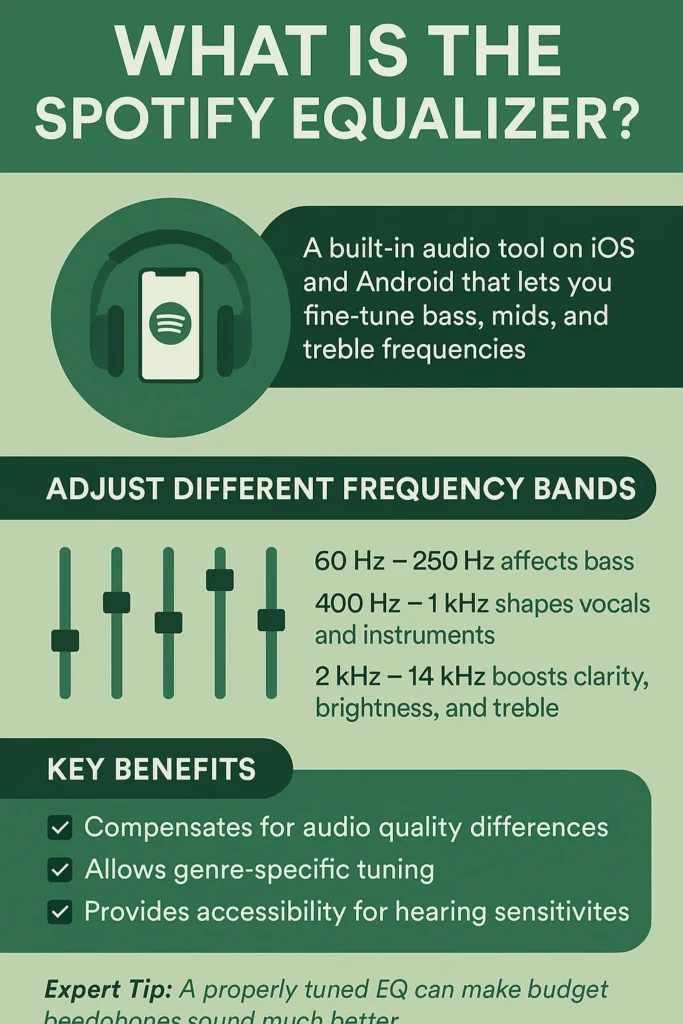
Best Spotify Equaliser Settings for Bluetooth Speakers
Portable speakers like the JBL Flip, Sony SRS-XB, or Bose SoundLink are designed for convenience and mobility—not for delivering studio-level accuracy.
They often over-boost bass or compress audio at higher volumes.
Recommended EQ for Portable Bluetooth Speakers:
- 60 Hz (Bass): +2 dB
- 230 Hz (Low Mids): +1 dB
- 910 Hz (Mids): -1 dB
- 3.6 kHz (High Mids): +2 dB
- 14 kHz (Treble): +2 dB
These best equaliser settings Spotify for speakers help balance punchy bass and enhance vocal clarity in small devices.
Best Spotify Equaliser Settings for Home Speakers
Home speakers like Sonos, Marshall, or Edifier models usually offer fuller range and better audio reproduction. However, they can sound muddy in bass-heavy rooms.
Recommended EQ for Home/Bookshelf Speakers:
- 60 Hz: 0 dB
- 230 Hz: -1 dB (tightens low-end)
- 910 Hz: +2 dB (enhances instrument clarity)
- 3.6 kHz: +2 dB (sharpens vocals)
- 14 kHz: +3 dB (adds brightness)
Tip: Reduce low-mid muddiness to get clearer, more vibrant sound across different rooms.
Best Spotify Equaliser Settings for Party Speakers
If you’re using large drivers, subwoofers, or floor-standing speakers for events or parties, you’ll want an EQ that emphasizes energy and bass while keeping distortion in check.
Recommended EQ for Party Speakers:
- 60 Hz: +5 dB (deep punch)
- 230 Hz: +3 dB (adds warmth)
- 910 Hz: -1 dB
- 3.6 kHz: +1 dB
- 14 kHz: +1 dB
These EQ settings deliver club-like energy while preserving vocal and beat clarity—a must for DJ sets, EDM, or hip-hop playlists.
Best Equalizer Preset for General Speaker Use (All Genres)
If you’re unsure where to start, this balanced preset works great across most genres and speaker types:
| Frequency | Adjustment | Why It Works |
|---|---|---|
| 60 Hz | +2 dB | Adds punch to basslines |
| 230 Hz | 0 dB | Keeps low-mids stable |
| 910 Hz | +1 dB | Boosts vocal clarity |
| 3.6 kHz | +2 dB | Enhances instruments and lead |
| 14 kHz | +2 dB | Delivers clean highs and sparkle |
Don’t settle for average sound.
Whether you’re using a portable Bluetooth speaker on the go or a high-end home audio setup, applying the best equaliser settings Spotify for speakers allows you to customize your sound to your surroundings and taste.
From deeper bass to brighter treble, EQ adjustments help you unlock the full potential of your speaker setup.
Best Spotify Equaliser Settings for iPhones
If you’re an iPhone user, optimizing your Spotify sound can feel tricky — especially since Spotify for iOS doesn’t offer a built-in equalizer. But don’t worry.
With a few smart tweaks, you can still achieve the best Spotify equaliser settings for iPhones using iOS’s native EQ and external apps.
Understanding the Spotify equaliser settings for iPhones is key to unlocking richer bass, crisper highs, and better overall clarity, whether you’re using AirPods, Beats, or any other headphones.
Use iPhone’s Built-In EQ for Spotify
While Spotify doesn’t directly offer EQ on iOS, your iPhone includes an equalizer in the Settings app, which affects all audio playback — including Spotify.
How to activate iPhone EQ for Spotify:
- Go to Settings > Music > EQ
- Choose a preset that matches your preference:
- Late Night – Great for boosting quiet parts and vocals
- Bass Booster – Adds punch to low-end frequencies
- Rock / Pop – Balanced for mainstream genres
Recommended Preset: Many users say “Late Night” offers the best balance, making vocals and background details pop without distorting the bass.
Use Third-Party Equalizer Apps (for Advanced Control)
If presets aren’t enough, there are EQ apps in the App Store that let you fully customize your sound — even when using Spotify.
Top-rated third-party EQ apps:
- Boom: Bass Booster & Equalizer
- Equalizer+ HD music player
- Evermusic Pro
These apps offer:
- Custom EQ sliders
- Surround sound simulation
- Pre-set genre-based profiles
- Volume boost options
Combine these apps with the best Spotify equaliser settings for iPhones and you’ll get a premium sound experience even without high-end headphones.
Best Manual EQ Settings for iPhone (Using EQ App)
For a well-balanced sound profile that works across genres like pop, indie, R&B, and podcasts, try:
- 60 Hz (Bass): +3
- 150 Hz (Low-Mid): +2
- 400 Hz (Midrange): 0
- 1k Hz (High-Mid): +1
- 3.5k Hz (Treble): +2
- 10k Hz (Brilliance): +3
This setup enhances vocals and crisp instrumentals while delivering smooth bass — one of the best Spotify equaliser settings for iPhones overall.
Getting the best Spotify equaliser settings for iPhones isn’t just about flipping a switch — it’s about fine-tuning to fit your ears, your music style, and your listening environment.
Whether you use iOS presets or advanced EQ apps, a little adjustment goes a long way in making Spotify sound amazing on iPhones.
So go ahead — test, tweak, and discover what makes your music truly sing.
Best Spotify Equaliser Settings for Android
When it comes to customizing audio, Android users have a huge advantage — they can access Spotify’s built-in equalizer directly within the app.
Whether you’re streaming through budget earbuds or premium wireless headphones, discovering the best Spotify equaliser settings for Android can transform your entire listening experience.
With Android’s flexible audio controls, you can shape your sound exactly how you like it — from deep bass to crisp vocals. Let’s walk through how to unlock those perfect frequencies.
How to Access the Spotify Equalizer on Android
Before diving into settings, here’s how to access the equalizer:
Step-by-step:
- Open the Spotify app.
- Tap the gear icon in the top right to open Settings.
- Scroll to Playback and tap Equalizer.
- Toggle the Equalizer switch ON.
- Choose from preset profiles or create your own using the 5-band slider.
Tip: Adjust your EQ in a quiet environment while listening to your favorite track for accurate tuning.
Best Spotify Equaliser Settings for Android (General Use)
For a balanced, everyday listening experience suitable for most genres (pop, acoustic, indie, podcasts), try this universal Android EQ profile:
- 60 Hz (Bass): +3
- 230 Hz (Low-Mid): +2
- 910 Hz (Midrange): 0
- 3.6 kHz (High-Mid): +2
- 14 kHz (Treble): +3
These are considered the best Spotify equaliser settings for Android if you want clarity, warmth, and punch without overpowering the details.
Best Android EQ Presets for Different Music Styles
If you stream specific genres, preset profiles in Android’s Spotify equalizer can simplify things:
| Genre | Preset Name | What It Does |
|---|---|---|
| Hip-Hop / Trap | Bass Booster | Enhances low-end frequencies |
| Rock | Rock | Emphasizes guitars and vocals |
| EDM / Dance | Electronic | Boosts both lows and highs |
| Podcasts | Vocal Boost | Brings speech to the forefront |
| Acoustic | Folk | Balanced mids and treble |
Customize for Your Device Type
The best Spotify equaliser settings for Android can vary depending on whether you’re using:
- Wired Earphones: Slightly increase bass and treble for better clarity.
- Bluetooth Headphones: Boost midrange for fuller sound (Bluetooth may compress audio).
- Portable Speakers: Emphasize mids and treble for better projection.
- In-Car Audio: Boost bass and treble while keeping mids stable to overcome engine noise.
Adjust based on the brand too — for example, Sony headphones are bass-heavy by default, so you might reduce the low-end slightly.
Don’t Forget These Spotify Android Audio Settings
Pair your EQ with these in-app Spotify settings for optimal quality:
- Go to Settings > Audio Quality
- Set Wi-Fi Streaming and Download to Very High
- Toggle Normalize Volume to ON
- Use Automatic or Quiet Volume Level for distortion-free playback
These adjustments support your EQ tweaks and ensure you’re getting the best sound Android can offer.
Android offers powerful flexibility when it comes to EQ — and knowing the best Spotify equaliser settings for Android can dramatically improve your music experience.
Whether you want a deeper bassline, clearer vocals, or more sparkle in your treble, a few slider moves can go a long way.
Take time to experiment, trust your ears, and find the sound profile that feels right for you.
Best Spotify Equaliser Settings for Car
Music on the road hits differently — but only if your sound system is tuned right. Whether you’re cruising on the highway or stuck in traffic, having the best Spotify equaliser settings for car can make a massive difference in clarity, bass, and overall listening enjoyment.
Unlike headphones or home speakers, cars have unique acoustics: road noise, cabin shape, speaker placement, and even window positions can affect sound quality.
That’s why fine-tuning your EQ is essential for a richer in-car audio experience.
How to Apply Spotify Equalizer in the Car (Android & iPhone)
Before you start tuning:
- Ensure your phone is connected via AUX, Bluetooth, or USB to your car stereo.
- On Android, go to:
Spotify > Settings > Playback > Equalizer - On iPhone, use a third-party EQ app or adjust presets via
Settings > Music > EQ(this affects all system audio).
Once you’re in, either select a preset or use the manual sliders.
Recommended Spotify Equaliser Settings for Car Audio
For a dynamic and balanced car soundstage, try the following setup:
| Frequency Band | Adjustment |
|---|---|
| 60 Hz (Bass) | +4 to +6 |
| 230 Hz | +2 |
| 910 Hz | 0 |
| 3.6 kHz | +2 |
| 14 kHz (Treble) | +3 |
These best Spotify equaliser settings for car emphasize low-end punch, lift vocals, and sharpen high notes — ideal for overcoming ambient vehicle noise while keeping clarity intact.
Best Car EQ Settings by Music Genre
Here’s a quick guide to adjust your EQ based on what you’re listening to in the car:
| Genre | Bass | Mids | Treble |
|---|---|---|---|
| Hip-Hop | +6 | -1 | +2 |
| Rock | +3 | +2 | +2 |
| EDM | +5 | -1 | +3 |
| Podcasts | 0 | +2 | +3 |
| Classical | +1 | +3 | +4 |
Tip: If you’re using a factory stereo, avoid pushing bass too high — it can distort or rattle components. Always test at medium volume.
Extra Car Audio Tips for Spotify
Boost your in-car Spotify experience beyond the EQ:
- Enable “Very High” Streaming Quality under
Spotify > Settings > Audio Quality - Use Spotify Connect or USB instead of Bluetooth for better fidelity
- Turn off “Normalize Volume” to allow dynamic range
- Set car stereo’s bass/mid/treble levels to neutral before adjusting Spotify EQ
- Clean your car’s speaker grills for optimal sound projection
Your car is more than just a mode of transport — it’s a mobile concert hall. By applying the best Spotify equaliser settings for car, you can elevate every drive with richer bass, clearer vocals, and a more immersive music experience.
Whether you’re jamming out on a road trip or listening to chill beats on your commute, let your Spotify audio ride in style.
Best Spotify Equaliser Settings Reddit Users Recommend
When it comes to getting real-world advice on anything audio-related, Reddit is one of the most trusted platforms out there. From audiophiles to everyday Spotify listeners, the community frequently shares deep insights, presets, and personal experiences.
If you’re hunting for the best Spotify equaliser settings Reddit users swear by, you’re in the right place.
The discussions on subreddits like r/spotify, r/headphones, and r/audiophile reveal tons of practical, trial-and-tested EQ configurations that help you get more out of your music — no matter the device you’re using.
What Redditors Say About Spotify EQ
Here are some common themes found in Reddit threads related to best Spotify equaliser settings Reddit users recommend:
- Simplicity Wins: Most users prefer slight tweaks over extreme changes. Overdoing the EQ can lead to distortion or imbalance.
- Genre-Based Adjustments: Many adjust EQ settings based on the music genre—bass-heavy for hip-hop, more treble for classical, and balanced mids for rock or indie.
- Device-Specific Presets: Settings differ depending on headphones, speakers, or car systems. Redditors emphasize tuning per device for optimal results.
Most Popular Spotify EQ Settings on Reddit
Here’s a crowd-approved manual EQ setup commonly praised in Reddit discussions:
| Frequency (Hz) | Suggested Adjustment |
|---|---|
| 60 Hz (Bass) | +3 to +5 |
| 230 Hz | 0 to +2 |
| 910 Hz | 0 |
| 3.6 kHz | +1 to +3 |
| 14 kHz | +2 to +4 |
This configuration is often referred to by Reddit users as a “balanced and dynamic” setup that works well across various music genres like pop, indie, and acoustic.
Top-Voted Presets on Reddit (Based on Music Style)
Reddit communities also suggest preset-based EQs within Spotify or third-party apps for quick results:
| Music Genre | Reddit Favorite Preset | Why It Works |
|---|---|---|
| Hip-Hop & EDM | Bass Booster | Adds low-end punch without muddy mids |
| Rock & Metal | Rock | Brings out electric guitars & vocals |
| Podcasts & News | Vocal Boost | Enhances speech clarity and brightness |
| Chill & Acoustic | Folk / Flat | Maintains natural warmth and tone |
These presets serve as starting points for fine-tuning your own best Spotify equaliser settings Reddit users vouch for.
Why Reddit’s EQ Advice Is Valuable
Reddit EQ advice is unique because of these reasons.
- Tested by thousands of users
- Device- and genre-specific
- Updated frequently
- Based on subjective listening experience
If you’re looking for audio settings that go beyond generic advice, the best Spotify equaliser settings Reddit users suggest are incredibly helpful.
These real-life, crowd-tested configurations can dramatically improve your Spotify experience, whether you’re listening through headphones, a Bluetooth speaker, or your car stereo.
Reddit’s collective wisdom is like having a global audio engineer community in your pocket — don’t miss out on it!
Tips to Optimize Sound Quality on Spotify

Spotify already delivers a fantastic audio experience, but a few simple tweaks can maximize sound clarity, bass depth, and overall richness.
Whether you’re a casual listener or an audiophile, these expert tips will help you unlock the best possible sound quality on Spotify — no matter your device.
Optimizing your audio isn’t just about using the best Spotify equalizer settings. It’s also about adjusting in-app Spotify features, using high-quality gear, and understanding how Spotify delivers music through streaming.
Let’s break down everything you can do to elevate your sound game:
1. Turn On “Very High” Streaming Quality
By default, Spotify may not stream music in the highest possible quality. Here’s how to change that:
Steps:
- Go to
Spotify > Settings > Audio Quality - Set the following to Very High:
- WiFi Streaming
- Cellular Streaming (if data usage isn’t a concern)
- Download Quality (for offline playback)
This enables 320 kbps, Spotify’s highest streaming bitrate, giving you clearer vocals, fuller bass, and more detailed instrumentals.
2. Customize Your Equalizer (EQ) Settings
The equalizer is your personal soundboard. Whether you’re using headphones, speakers, or Bluetooth audio, adjusting the EQ based on your preferences or genre can drastically improve how music sounds.
- For bass lovers: boost 60 Hz to 230 Hz
- For vocal clarity seekers: raise 910 Hz to 3.6 kHz
- For brighter sound: slightly increase 14 kHz
Refer to your device’s EQ or use Spotify’s built-in equalizer on Android (or third-party apps on iOS) for best results.
3. Use High-Quality Headphones or Speakers
No amount of tuning will compensate for poor hardware. Invest in quality headphones or studio-grade speakers if you’re serious about your sound.
Recommended brands:
- Sony (Great for bass and wireless convenience)
- Sennheiser (Ideal for clarity and detail)
- Audio-Technica (Balanced soundstage for mixed genres)
- JBL or Bose speakers for portable audio with rich output
Tip: If using Bluetooth, ensure your device supports high-quality audio codecs like aptX or AAC.
4. Disable “Normalize Volume” for Dynamic Range
By default, Spotify tries to keep all songs at a similar volume. While helpful in some cases, this can flatten dynamic music like classical or live recordings.
How to turn it off:
- Go to
Settings > Playback - Toggle Normalize Volume to OFF
🎵 Turning this off allows songs to retain their natural highs and lows — which can result in a richer and more emotional listening experience.
5. Use Spotify Connect or Wired Playback for Better Fidelity
Streaming Spotify over Bluetooth can compress audio. For the best sound quality:
- Use Spotify Connect with supported speakers or smart devices
- Plug in via AUX cable or USB instead of Bluetooth when possible
This reduces audio compression and delivers cleaner, more accurate playback.
6. Clean Your Audio Gear
It may sound simple, but dirty headphone jacks, speaker grills, or ear tips can muffle your sound.
- Carefully clean using a soft, dry brush or a blast of compressed air to avoid damage
- Replace worn-out headphone tips
- Make sure charging and AUX ports stay clean and free from dust or debris to maintain proper connectivity
Clean gear equals clean sound — every time.
Improving your Spotify audio is a mix of smart settings, good hardware, and intentional listening. By applying these tips to optimize sound quality on Spotify, you can enjoy deeper bass, sharper vocals, and immersive sound — all without spending a fortune.
Experiment with each setting and trust your ears — the best sound is the one you enjoy most.
FAQ’s
Q. Does changing Spotify equalizer settings really improve sound?
A. Absolutely. Tailoring frequencies helps emphasize vocals, bass, or instruments based on your preferences.
Q. Do Spotify EQ settings affect downloaded songs?
A. Yes. Equalizer changes apply to both streaming and offline playback.
Q. Are these EQ settings permanent?
A. No, you can change them anytime based on your mood, song, or device.
Final Thoughts
Spotify is more than just a music app—it’s your personal soundscape. Whether you’re cruising in your car, jamming through headphones, or vibing on a Bluetooth speaker, fine-tuning your Spotify settings can dramatically enhance your audio experience.
From setting the best Spotify equaliser settings for car audio to exploring what audiophiles are sharing on Reddit about EQ presets, each tweak brings you closer to a deeper, richer sound.
Combine that with our tips to optimize Spotify sound quality, and you’ve got the perfect formula for immersive, crystal-clear audio—tailored just for you.
Remember, the best sound isn’t just about boosting bass or clarity—it’s about personalizing Spotify to match your style, setup, and environment.
So, take a few minutes today:
- Adjust your EQ settings
- Switch to “Very High” quality
- Turn off volume normalization
- And most importantly—listen with intention.
Because when your music sounds better, everything feels better.

